Htop is a free (GPL) ncurses-based process viewer for Linux.
It is similar to top, but allows you to scroll vertically and horizon\u2010
tally, so you can see all the processes running on the system, along
with their full command lines, as well as viewing them as a process
tree, selecting multiple processes and acting on them all at once.
Tasks related to processes (killing, renicing) can be done without
entering their PIDs.
Installing htop on Ubuntu 16.04 and 18.04 is done by simply issuing the command:
sudo apt-get install htop
Once complete, simply test by issuing the command htop on the terminal window.
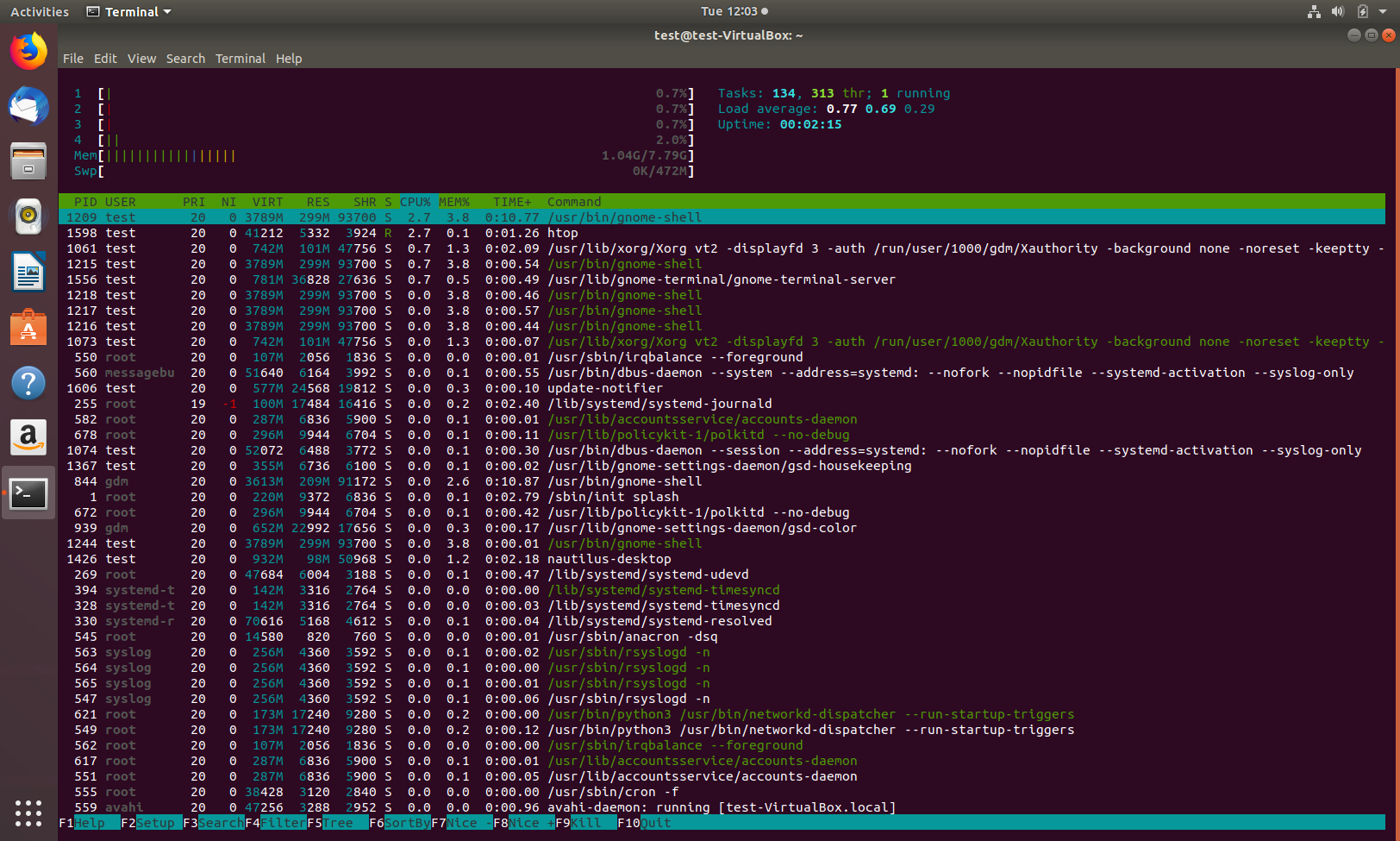
Also see our page on installing htop on CentOS7.
![]()