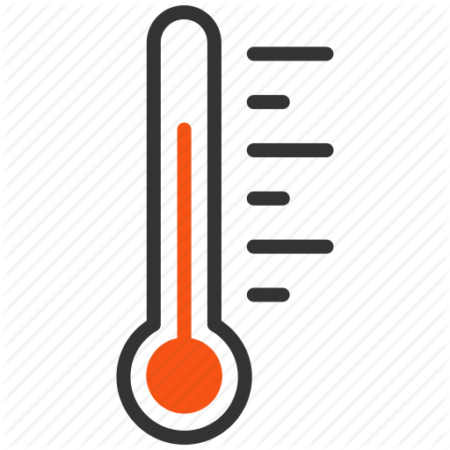lm_sensors stands for “Linux-monitoring sensors” and is an open source tool to display CPU temperature as well as other sensors such as voltage and fan speed. In most instances, it is used to display CPU temperature as many of the mid to low-end servers do not provide fan or voltage sensors, or they are supported […]
How to Install lsb_release on Ubuntu and CentOS
The lsb_release command provides certain LSB (Linux Standard Base) and distribution-specific information. The command has flags to display some or all of the information. [user@centos-server ~]$ lsb_release –help FSG lsb_release v2.0 prints certain LSB (Linux Standard Base) and Distribution information. Usage: lsb_release [OPTION]… With no OPTION specified defaults to -v. Options: -v, –version Display the […]
Installing htop on Ubuntu 16.04 and 18.04
Htop is a free (GPL) ncurses-based process viewer for Linux. It is similar to top, but allows you to scroll vertically and horizon\u2010 tally, so you can see all the processes running on the system, along with their full command lines, as well as viewing them as a process tree, selecting multiple processes and acting […]
Five Ways to Display Ethernet Traffic on Linux
There are many packages available to display Ethernet network traffic on Linux. Here we’ll cover five of our favorites. Based on our assessment and decades of networking experience, these are the most useful, powerful and stable packages. In these examples, we use Ubuntu 18.04 LTS. However, we have verified these packages to work equally well […]
Installing GNOME Desktop on Ubuntu
Introduction In many cases a minimum server or desktop installation on Ubuntu does not include a graphical desktop. Installing the packages needed for the GNOME desktop environment is simple. Installation Installation of the gnome desktop packages will take a fair amount of time since there are many files to install. Therefore, the faster your Internet […]
Time Server (ntp) Install & Configuration on Ubuntu 16.04 LTS
Introduction NTP stands for Network Time Protocol. It is a protocol for Internet connected systems to synchronize their clocks to a reference clock that is known to be accurate. Most applications require your system clock to be accurate. This is especially important if an application uses a server farm where different systems will be accessed at different […]
How to Change the Hostname in Linux
The Linux system hostname is important. It will help identify a given system within a larger network. It can also be used to set local and external DNS entries. To find out the current hostname of your linux system, simply type the hostname command: test@test-VirtualBox:~$ hostname test-VirtualBox In this particular example, the current hostname is […]
Installing htop on CentOS 7
htop is a free (GPL) ncurses-based interactive process viewer for Linux. It is similar to top, but allows you to scroll vertically and horizontally, so you can see all the processes running on the system, along with their full command lines, as well as viewing them as a process tree, selecting multiple processes and acting […]
How to SSH to Linux System without Requiring a Password
SSH Basics In order make more secure connection to a server or any other device, we do not want to use password authentication. That is the main motivation behind SSH public key authentication. SSH keys provide a fully encrypted way to access your device. A SSH key pair includes two types of keys: A public […]
Useful Postgresql Commands
The following are a set of simple commands to configure your PostgreSQL database. These commands are after you have successfully installed the database application. Creating a database To create a database you can use the following. Please note the semicolon at the end of each command. CREATE DATABASE test; Creating a User To Create a […]